When and How to Signup For Paypal Business account ?

For security reasons, there are initial limits on the amount of money you can send, receive, and withdraw from your PayPal account. It’s easy to lift these limits – simply verify your bank account or card information.
| Type of Limit | Limit | Remaining | Action |
Receiving limit (monthly) | $500.00 USD | $500.00 USD | Upgrade Account |
Withdrawal limit (monthly) | $500.00 USD | $500.00 USD | Lift Limits |
| Debit or credit card acceptance limit * | 5 Transactions | 5 Transactions | Upgrade Account |
Your monthly receiving and withdrawal limits are reset every month on the anniversary of when you opened your account. Your account was opened on Sep. 28, 2003
What do these limits mean?
Receiving limit: The maximum amount you can receive before you must upgrade to a Business or Premier account. This limit is reset every month. Receiving limits apply only to the following payment types: eBay Items, Auction Goods (non-eBay), and other Goods. No other payment types affect your receiving limit.
Withdrawal limits:
- Monthly: The maximum amount you can withdraw in a month before you must verify your bank account or card information.
In some cases, you will need to confirm your address and/or link and confirm your card to lift your withdrawal limits.
Debit or credit card acceptance limit:
As long as you are within your monthly receiving limit, you can accept up to five debit or credit card payments per year at our low per transaction rate. See our fees
If you upgrade to a Premier or Business account, you will enjoy many exclusive features not offered with Personal accounts.
How to Signup or Setup PayPal Business Account
1.To Sign up or Setup or create your own PayPal Business Account Login to your PayPal account or click to go to PayPal Business Account page2.Click on PayPal Signup Link .
3.If you are a Individual who buy and sell online then select Premier Paypal Get started Link.
If you are a merchant and uses a company or group for buying and selling using your website then select PayPal Business Account Get started Link.
4.Next you will be presented with screen "I want to Signup for Payment Solution" , in drop down you will multiple options - website payment standard , website payment .Here select " I don't know"., if you select this option PayPal will present a wizard to determine what type of Paypal Business account best suits your needs.

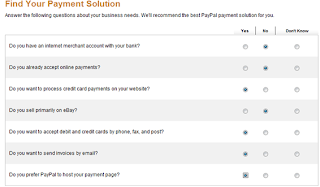 Here is what Paypal recommended :
Here is what Paypal recommended :"Your Recommended Solution
Based on your business needs, we recommend the following solution:"












0 comments
Post a Comment