http://matthewsherborne.com/datafeed-to-web/
Home » Archives for October 2008
Bluehost one-click WordPress install
How to do one-click automated WordPress install in Bluehost
If you are using Bluehost web hosting installing WordPress is 2 minutes (2 -click install )process.
Here is How you can do auotmated WordPress install using Bluehost :
1.For Installing WordPress click on "Fantastico De Luxe" in Bluehost control panel.

2.Click on WordPress new Installation in Bluehost WordPress installation options.

define WordPress installation location.Select domain name you want to use Fill out installation directory,admin email address,site name and description and click on install
3.you will be displayed with MySQL admin user name , save this information and click on finish WordPress installation.
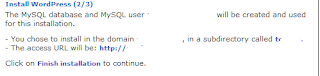

If you are a WordPress beginner and want to install your first WordPress site in 2 minutes , Click on the Image below to Signup for best WordPress Web hosting :
Best webhosting for wordpress
Best Webhosting for WordPress sites
If you are planning to run your blog or run a site on WordPress then i recommend using bluehost as web hosting service , which is one of the best web hosting service provider for WordPress site.
Why Blue host is best web hosting for WordPress sites:
Bluehost web hosting offers - one click wordpress install, if you are using Bluehost then there is no experience required for installing WordPress sites.If you are installing Wordpress manually then you are required to learn some Linux skills For installing Wordpress you would need to configure MySQL database. There are some command you need to run in MySQL for running WordPress.However when you use Bluehost you are not required to run linux and MySQL command , you don't have to run MySQL command for installing WordPress.
WordPress runs MySQL in the backend to save your text and data information.If you are using Bluehost then you don't need to run a single command for installing WordPress, Bluehost does that for you automatically.
Bluehost offers GUI based administration tool called "phpMyadmin" to backup and restore your WordPress database.There is no MySQL skillset needed for backing up or restoring WordPress
No Wonder why Bluehost is best suited for WordPress users and one of the best for WordPress beginners
use wordpress to make money
WHY WORDPRESS ?

WordPress is a state of the art publishing platform with a focus on aesthetics, web standards, and usability. Here some of reason why we choose WordPress as the engine platform :
* WordPress is free.
* WordPress is user friendly
* WordPress can have a lot of feature with adding some plugin.
* WordPress can be as a blog or even a store with some modification.
* WordPress can make RSS Feed automatically
* WordPress is Search Engine Friendly.
* WordPress have an active community.
* WordPress have a support
* WordPress have frequently update
How to fix error :Failed opening 'layouts/' for inclusion (include_path='.:/usr/lib/php:/usr/local/lib/php')
How to fix error :Failed opening 'layouts/' for inclusion (include_path='.:/usr/lib/php:/usr/local/lib/php')
It's late night and i am trying to fix the error ???
i have found the solution.
install and activate theme
go to wordpress admin panel under DESIGN.
select PREMIUM NEWS OPTIONS.
you must go down the line and just enable or fill in those options. at least some or most of them. i didnt change all the options only the ones that i thought were important, which will be the ones at the top (GENERAL SETTINGS + FRONT PAGE LAYOUT)
save.
if you look on your home page you will notice the error message is gone. you can now customieze other things as you wish.
Download bsuite WordPress Plugins
Download bsuite WordPress plugin
Installing and downloading bsuite wordpress plugins is very easy.
I am using wordpress 2.6.2 and here is how you can download.
1.Login to your site using ssh
2. Get to your plugins directory and run wget command to download the WordPress bsuite plugins:
$ wget http://downloads.wordpress.org/plugin/bsuite.4.0.1.zip
you are done with download.
This works on Linux hosted server like bluehost. using bluehost webhosting for WordPress is smart choice.
Signup for Paypal Business account
When and How to Signup For Paypal Business account ?

For security reasons, there are initial limits on the amount of money you can send, receive, and withdraw from your PayPal account. It’s easy to lift these limits – simply verify your bank account or card information.
| Type of Limit | Limit | Remaining | Action |
Receiving limit (monthly) | $500.00 USD | $500.00 USD | Upgrade Account |
Withdrawal limit (monthly) | $500.00 USD | $500.00 USD | Lift Limits |
| Debit or credit card acceptance limit * | 5 Transactions | 5 Transactions | Upgrade Account |
Your monthly receiving and withdrawal limits are reset every month on the anniversary of when you opened your account. Your account was opened on Sep. 28, 2003
What do these limits mean?
Receiving limit: The maximum amount you can receive before you must upgrade to a Business or Premier account. This limit is reset every month. Receiving limits apply only to the following payment types: eBay Items, Auction Goods (non-eBay), and other Goods. No other payment types affect your receiving limit.
Withdrawal limits:
- Monthly: The maximum amount you can withdraw in a month before you must verify your bank account or card information.
In some cases, you will need to confirm your address and/or link and confirm your card to lift your withdrawal limits.
Debit or credit card acceptance limit:
As long as you are within your monthly receiving limit, you can accept up to five debit or credit card payments per year at our low per transaction rate. See our fees
If you upgrade to a Premier or Business account, you will enjoy many exclusive features not offered with Personal accounts.
How to Signup or Setup PayPal Business Account
1.To Sign up or Setup or create your own PayPal Business Account Login to your PayPal account or click to go to PayPal Business Account page2.Click on PayPal Signup Link .
3.If you are a Individual who buy and sell online then select Premier Paypal Get started Link.
If you are a merchant and uses a company or group for buying and selling using your website then select PayPal Business Account Get started Link.
4.Next you will be presented with screen "I want to Signup for Payment Solution" , in drop down you will multiple options - website payment standard , website payment .Here select " I don't know"., if you select this option PayPal will present a wizard to determine what type of Paypal Business account best suits your needs.

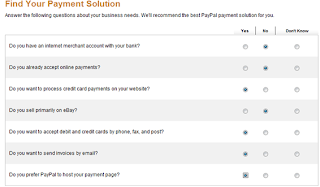 Here is what Paypal recommended :
Here is what Paypal recommended :"Your Recommended Solution
Based on your business needs, we recommend the following solution:"
why you should Buy phpBay Pro for Wordpress
PhpBay Pro for WordPress
- PhpBay Pro add real earning potential to your WordPress site with Ebay listings.
- PhpBay Pro provides Keyword rich content to please search engines and drive traffic with WordPress.
- PhpBay Pro Easily integrates into Wordpress 2.x as a plugin.
- PhpBay Pro Requires PHP 4+ with CURL Support to run with WordPress.
- PhpBay Pro List items by keyword(s) and category number to integrate with WordPress
- PhpBay Pro Works with EPN, TradeDoubler, Mediaplex and Affilinet.
- PhpBay Pro Support for 16 different countries.
- PhpBay Pro Display listings in columns or rows with WordPress templates.
- PhpBay Pro Now features paging.
- PhpBay Pro offers Geo IP Targeting with WordPress
- using PhpBay Pro you can specify a min/max number of bids on your WordPress site.
- using PhpBay Pro you can Specify a min/max price with WordPress.
- using PhpBay Pro you can Exclude items by keyword(s) in WordPress sites.
- usin PhpBay Pro List items by zip code in WordPress.
- using PhpBay Pro you can Find items by a specific seller from WordPress dashboard.
- PhpBay Pro Video tutorials to walk you through installation and options.
- Comprehensive manual with complete documentation.
- Mask affiliate links and images with SEO URLs option.
Tags: WordPress for PhpBay, Make money from PhpBay & wordpress












